cove
Installation
Files for operation are provided per platform in releases. It is recommended to download the asset appropriate for your local platform from the list of assets for the latest version. Guides for specific installation platforms and scenarios follow. Please follow the instructions carefully, particularly on Windows.
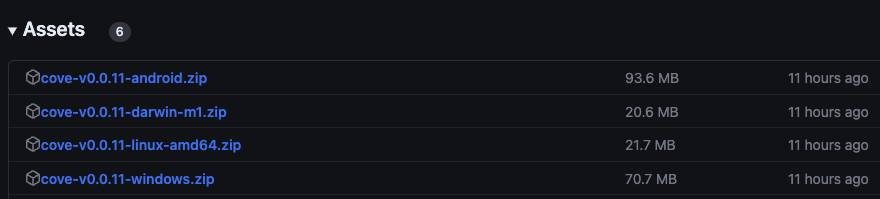
Platform instructions
Windows
- Download the latest
cove-vX.Y.Z-windows.zipfile. There may be an architecture suffix like-amd64depending on the version. Choose the one that best fits your system architecture. - You will also need the
cove-vA.B.C-windows-ffmpeg-vD.zipffmpeg files. You do not need to download this if you extract the above main ZIP into a previous cove directory that already contains ffmpeg files from the sameDversion. Alternatively, you can use your ownffmpeginstallation if the necessary files are available in thePATH. - Extract all the ZIP files that you downloaded into the same directory. You can do this by right-clicking the files and clicking
Extract All.... You cannot run cove without extracting the ZIP file. If you are upgrading cove, extract the ZIP files into the same directory as you did when you first installed cove, replacing them if necessary. - Execute
run.batby double-clicking on it, or open a command prompt to the location ofcove.exe, and runcoveorrun-console.bat. - If you get
Windows protected your PC, clickMore info, thenRun anyway. This occurs because the executable is not yet signed by a publisher. - You may also get a warning about your firewall. Private access may be required if you want to stream or share cove with other devices on your network. Public access may improve speeds by allowing you to receive connections.
If you have any issues, please email the cove.log file that appears in the directory, or submit it to the issue tracker.
Android
You can use cove on Android by either accessing a cove instance running on another device using the same URL that’s opened in the browser when you started that instance, or installing the cove APK. After starting the APK on your Android system, navigate to http://localhost:8080 in your Android’s browser.
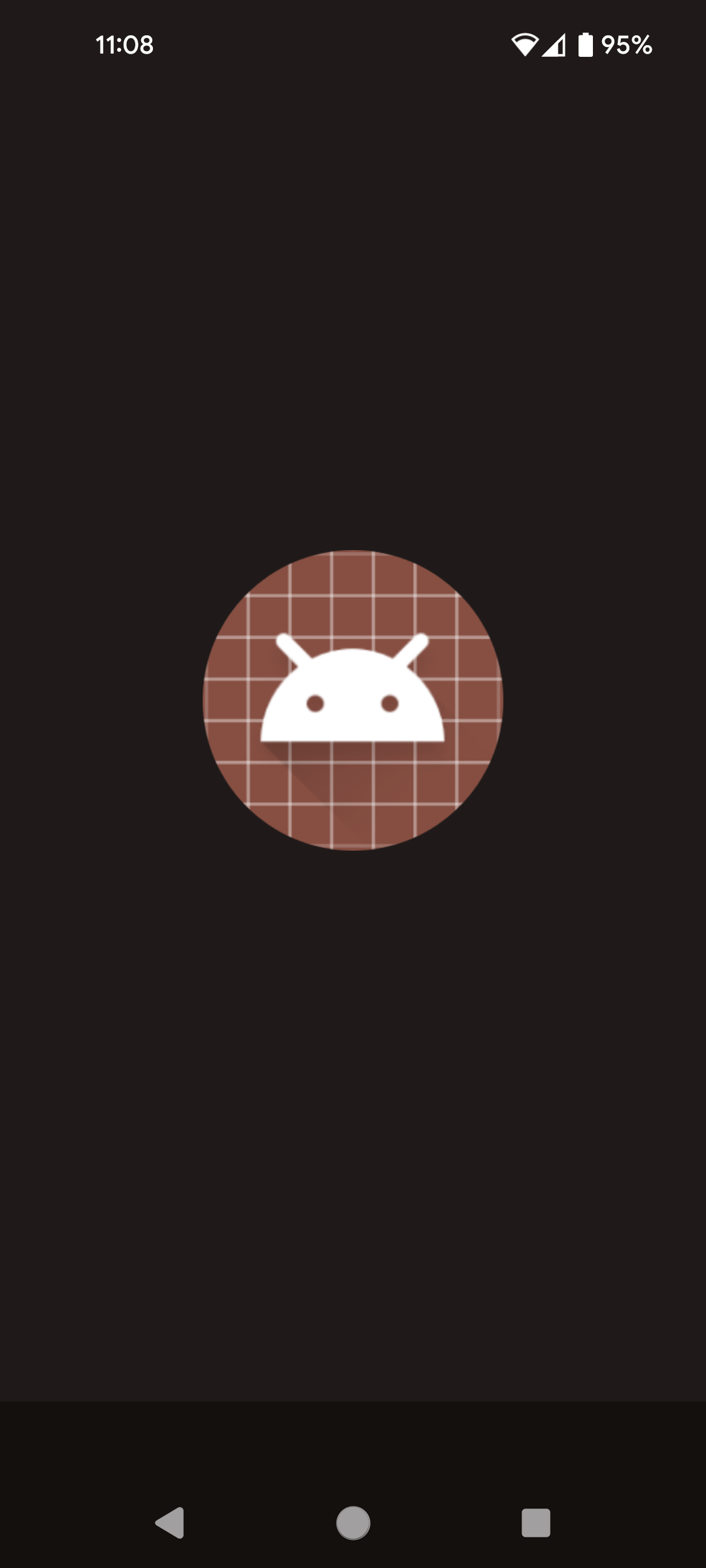
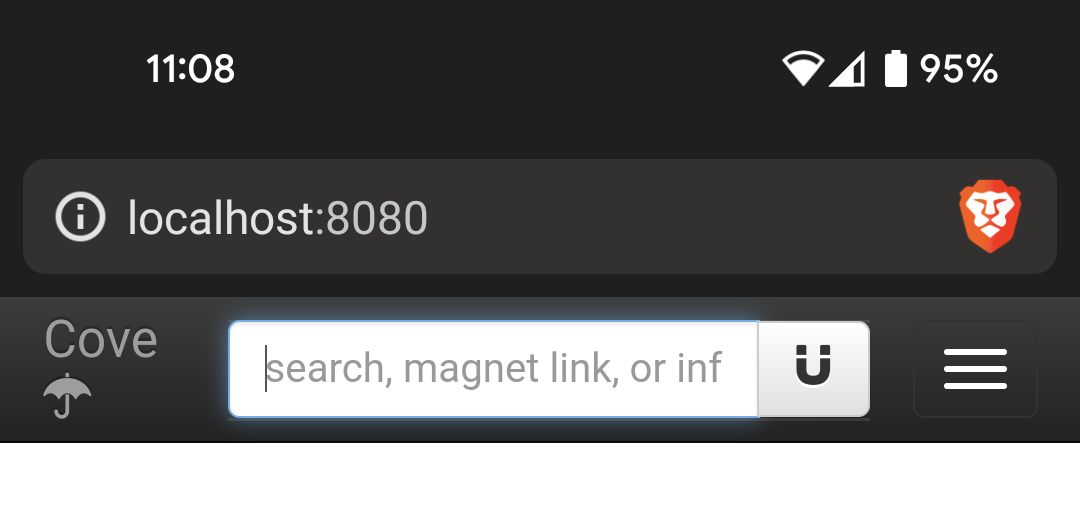
macOS and Linux
Run the executable cove from the release asset. On macOS you may get an error that "cove" is an app downloaded from the internet. Are you sure you want to open it?. Click Open.
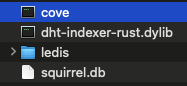
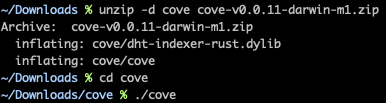
Arch Linux
cove is in the Arch User Repository (AUR) and installable
$ yay -S cove
ffmpeg
It is recommend to install ffmpeg for transcoding and metadata extraction. ffmpeg is not currently available for Android.
Windows
Download the cove-$VERSION-windows-ffmpeg-$VERSION.zip asset and extract it to the same directory as you did for the main cove release files. If you have done this already for a previous release, it’s not necessary to do it again unless the cove-windows-ffmpeg.zip version has changed.
MacOS
Install via Homebrew, brew install ffmpeg.
Linux
Install via your system package manager, for example on Debian-based OS such as Ubuntu, sudo apt install ffmpeg.
Using a desktop installation from another device on your network (such as your phone)
Run cove on your desktop machine. It will open a browser to a URL containing a local network IP address. Use that same URL on your devices elsewhere on the same network to use cove remotely from those devices.