cove
Operation
See Installation if you have not installed cove yet, and for instructions on how to start the application.
After starting cove, an icon will appear in your system tray. If your system does not support or have a system tray, cove will attempt to open your browser automatically to the homepage for your cove instance.
![]()
Local network hostport
cove runs a local-network facing web endpoint that is accessible to anyone able to access your machine. For example, you can access cove from your secondary devices by navigating to the same URL that opens when you start cove in a browser on those other devices. The URL will contain the local network hostport of the machine running cove, and will look something like http://192.168.1.25:8080. cove will prefer to use IPv4 addresses, but should also work over IPv6.
cove.local
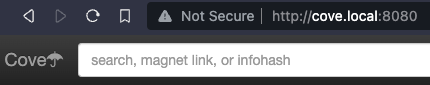
cove will attempt to register a local DNS name cove.local that you can use to access it from other devices on your local network. This is not guaranteed to work on all systems, but should work on most. If you are unable to access cove using cove.local, you can use the local network hostport instead. This is known to work on Apple devices, and should work on most Linux and Windows systems. It is not known to work on Android devices.
Temporary files
cove stores all its temporary files in the working directory (usually the directory containing the cove executable). You should run cove from the same directory if you want to reuse your previous indexes and temporary data.
Headless
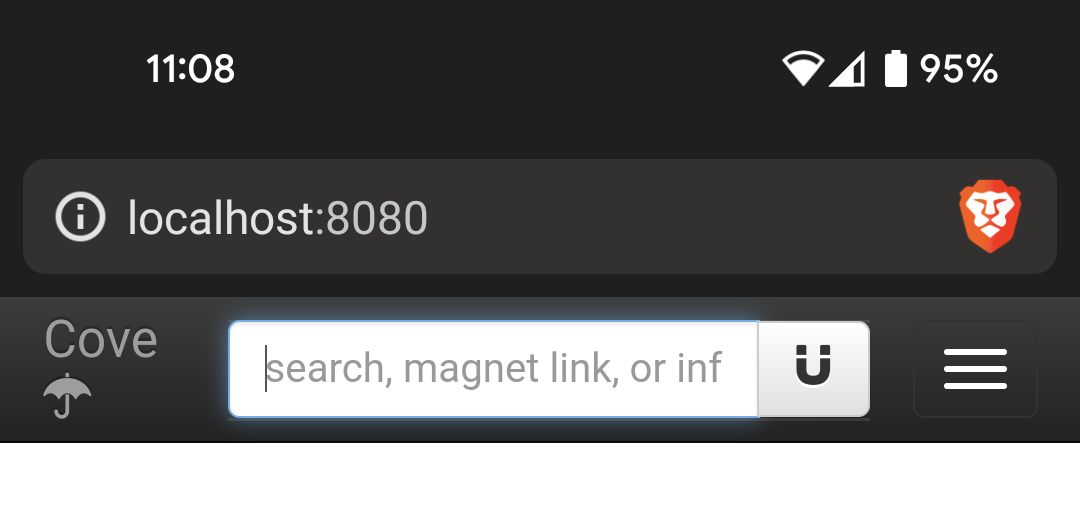
If you are on a system without sufficient graphical support, or you want to run cove purely to access it from the network, pass the -headless flag to skip adding a system tray icon, or trying to open your browser. You can also set -httpAddr=:port to expose cove at a particular location on your system.
DHT indexing
cove will gradually crawl and index the public DHT network. This process will start immediately and should start to return search results after 5-10 mins.
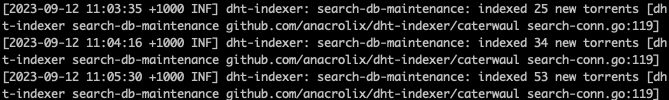
After a few hours you should see search results for a reasonable amount of commonly accessed content on the DHT. After a few days of indexing, the search results will be very comprehensive. cove needs to be operating to index content as it becomes available on the DHT. The index is retained between executions, and can be migrated to new installations.
DHT indexing consumes approximately 50-100 KB/s down, and a fraction of that up in bandwidth on average. There may be occasional spikes that can affect latency. You can pause DHT indexing by unchecking Index DHT in the status icon menu. When DHT indexing is disabled, cove will just stream on demand and should consume no other resources.
Disk use
cove stores torrent data, posters, transcodes and metainfos in a 5 GiB cache. The torrent database and search index are stored separately and not constrained in size. They should typically not use more than 5-10 GB but may grow to be much larger with extended operation.
Ports
cove exposes a HTTP server to your local network for your use. It also opens port 42069 for incoming DHT and BitTorrent traffic from the public internet. Port forwarding is automatically attempted using UPnP. Having the port open should improve the effectiveness of the BitTorrent and DHT clients, but may not be required. If port forwarding does not work automatically, and you are behind a NAT, you might want to add a rule to your firewall and/or router to allow incoming traffic to port 42069 on the host running cove.
cove opens additional ports to receive DHT traffic replies to several additional DHT servers, but these should not require port forwarding as they only need to receive replies to outbound UDP traffic.